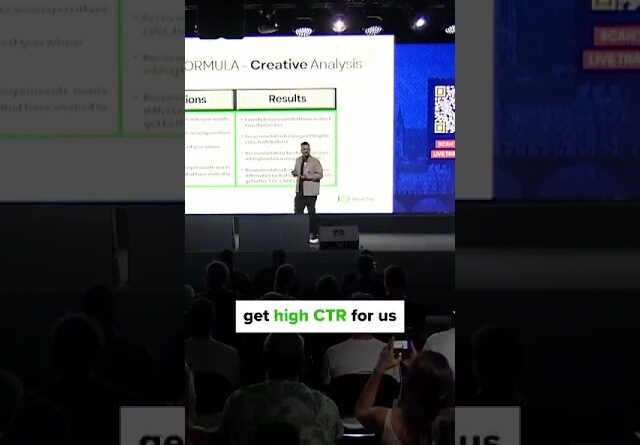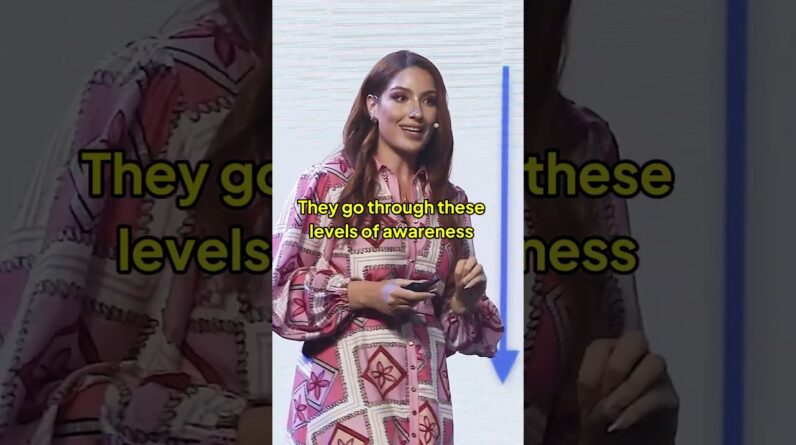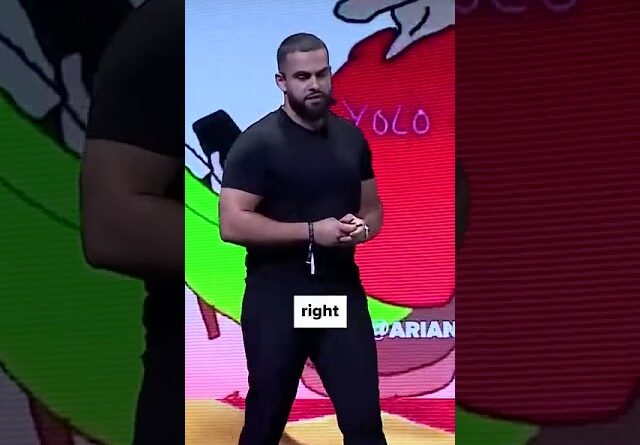In this tutorial, ClickBank’s Senior Director of Content, Taylor Utt, guides you through the process of creating a compelling landing page for your affiliate marketing campaigns.
In this over-the-shoulder walkthrough, Taylor covers the four key pieces of a high-converting landing page:
🎯 The Headline – How to grab attention and spark interest right off the bat.
🎯 The Image – How to use visuals to move visitors to take the next step.
🎯 The Body Copy – How to craft persuasive and engaging text that compels your visitors to stay.
🎯 The CTA Button – How to design a call to action that people can’t resist clicking.
Best of all, Taylor reveals all of these using ClickBank’s brand-new landing page builder, ClickBank Accelerator 🚀. This game-changing tool takes the stress out of landing page creation, with pre-made templates based on your niche and traffic source.
If you’re an affiliate marketer ready to increase conversions, boost sales, and skyrocket your profits, this video is a MUST-WATCH. By the end, you’ll know how to create your own high-performing landing page or bridge page with a page builder like ClickBank Accelerator.
Time Stamps:
0:00 Intro
0:22 What is a landing page?
2:32 Comparing landing pages to other types of pages
3:34 Building an affiliate marketing landing page
6:55 Adding copy to your landing page
11:08 Adding imagery to your landing page
12:14 Adding affiliate links to your landing page
15:58 Reviewing what’s on a landing page
Try ClickBank Accelerator:
https://www.clickbank.com/accelerator/
Learn how to make landing pages with Accelerator:
https://www.clickbank.com/wp-content/uploads/2023/06/Spark-Building-Your-First-Landing-Page-Learner-Guide.pdf
View ClickBank’s landing page guide:
https://www.clickbank.com/blog/landing-page-for-affiliate-marketing/
View ClickBank’s affiliate bridge page guide:
https://www.clickbank.com/blog/affiliate-bridge-page/
#AffiliateMarketing #ClickBankAccelerator #LandingPageTutorial